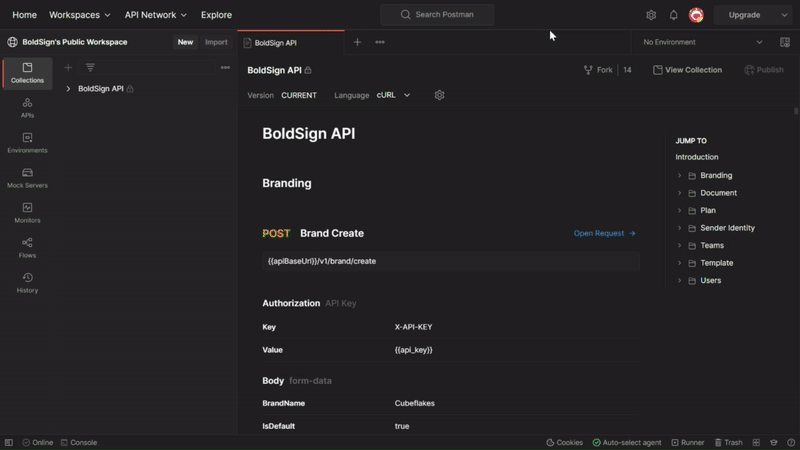API in Postman
In this section, we will give you a quick overview of how to use the Postman API tool to send your first requests to the BoldSign API.
Setup
If you do not have Postman yet, start by downloading and installing it from getpostman.com.
Once you have installed Postman, you can start adding the BoldSign API collection by clicking this button.
Authorization
The easiest way to authorize your requests is to add your X-API-KEY. To do that, you will first need to find your API token by following the link Generate API Key.
Next, continue with the following steps:
- To authorize your requests, add your X-API-KEY to Postman by clicking the drop-down menu (three-dot icon) next to the collection name.
- Choose
Edit. - In the new edit screen, click the
Authorizationtab. - Add the type of authorization method, the Key (which is X-API-KEY), and the value of your X-API-KEY. Then, choose
Add toto beHeader. - Confirm the changes by clicking the
Updatebutton.
Now, you can make your first request. Make sure that under the Authorization tab, the authorization type is selected as Inherit auth from parent.
The following gif image visualizes the sending of a request to the BoldSign API in Postman.